In Part 01, I wanted to open with a visually captivating environment that also immediately communicates a sense of loneliness on rainy nights. Apart from leaning into dramatic contrasts in the artwork, I paid attention to elements that would make the rainy city streets all the more convincing - such as the flickering of streetlights, the subtle reflections on wet surfaces, and so on.
This process was one I was most familiar with, which essentially worked like an animated illustration. I started off creating the background artwork with the camera movement in consideration. For the purpose of retaining an organic, sketchy style, I mostly stuck to using illustrations imported from Procreate as I found it hard to emulate the Procreate brush textures in AfterEffects (and Photoshop too, frankly - why are Procreate brushes so much better than Photoshop's?!).

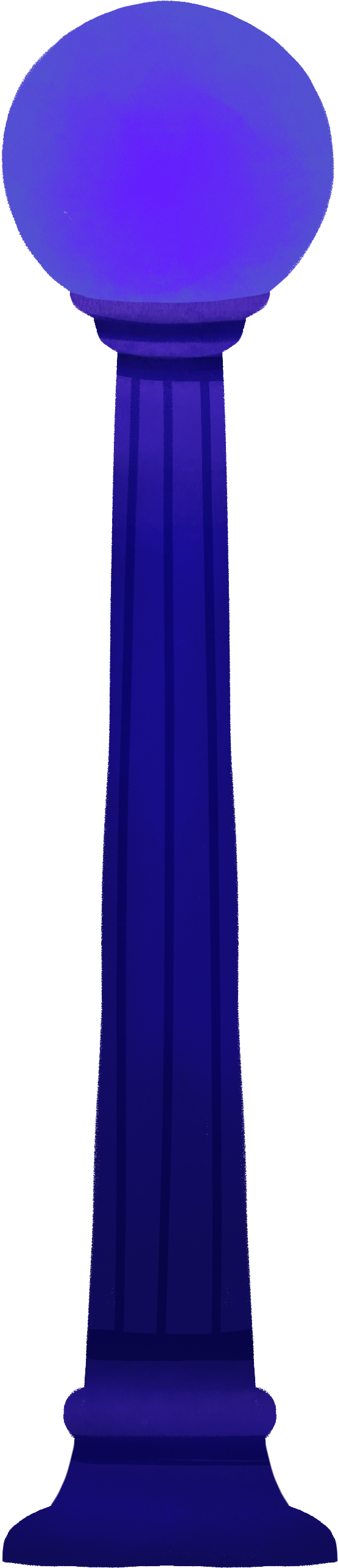

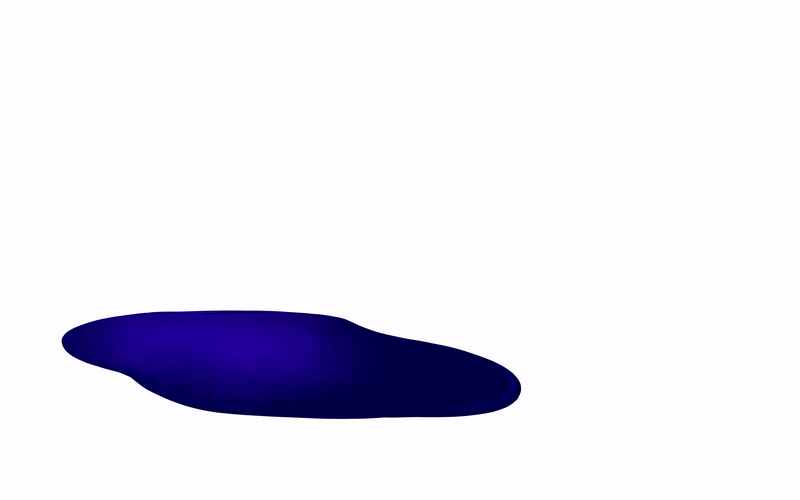
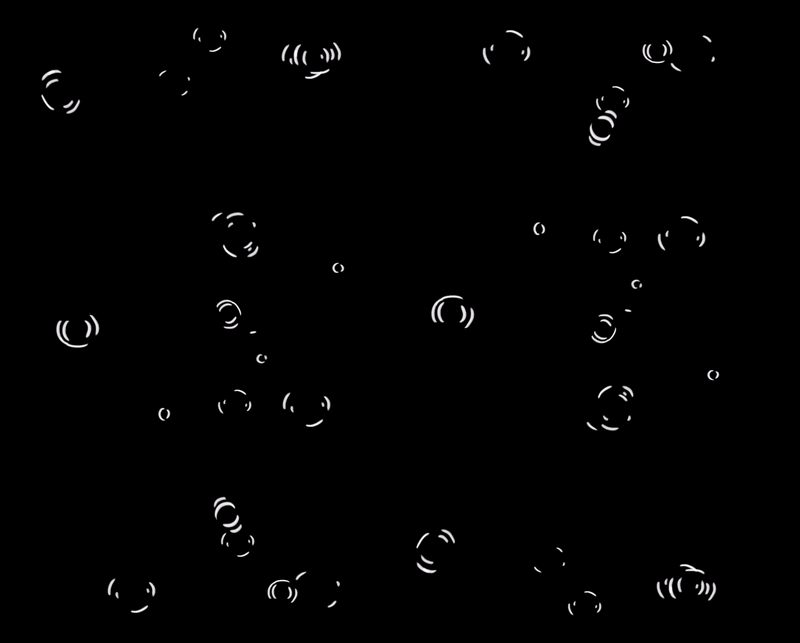
Once I had all the elements ready to animate, I made a rough pass of the character animation to test out the timing within the sequence. I used Adobe Animate for the final pass of the character animation, where I had a separate layer for each moving body part so that I could give them individual textures in AfterEffects. The final step was to use adjustment layers and filter effects (our good ol’ hue/saturation, levels, etc.) to pull the sequence together as visually cohesively as possible.
